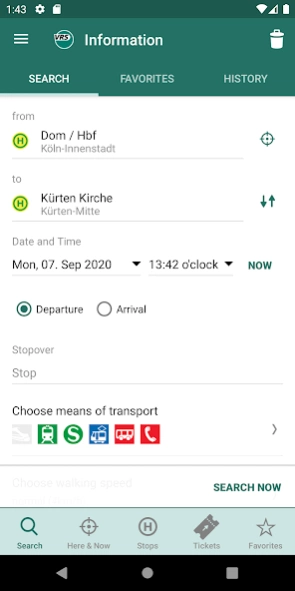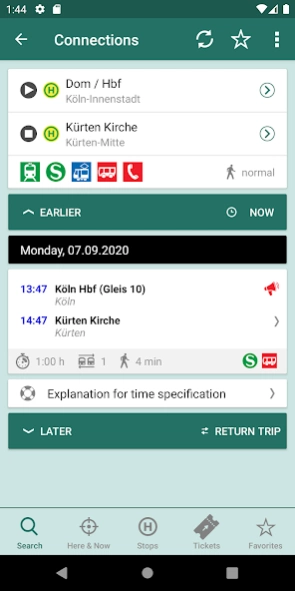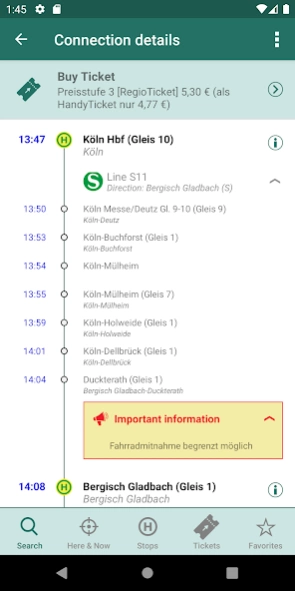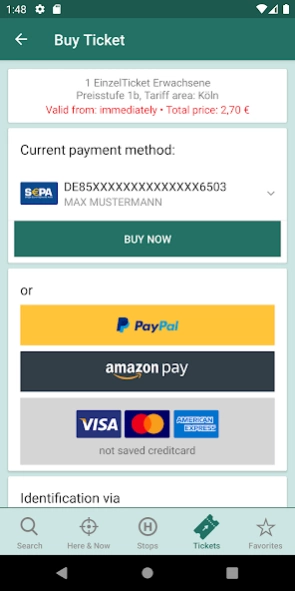VRS 5.13.8
Free Version
Publisher Description
VRS - Everything you need for bus & rail
You can plan your trips and buy tickets easily. With connection search, real-time timetables and interactive route plan. You can also see car sharing and rental bikes at your location.
FEATURES
• SEARCH
Enter origin and destination - get the best connections. With favourites and choice of stopover and means of transport.
• TICKETS
The correct tariff information for every connection - with direct link to the VRS-HandyTicket and DeutschlandTicket.
• „HERE & NOW“
All stops and departure times in the vicinity of your location at a tap - of course also with map display
• INTERACTIVE LINE MAP
The entire rail network of the region at a glance - with interactive control, selection of departure times as well as origin, via and destination stops. Detailed information on each stop is also available.
• STOP PLACES
Lots of detailed information on every stop in the VRS area. Departure monitor, locations of P+R and B+R, current availability of escalators and elevators or the available rental bikes are just four of many types of available information.
More information: https://www.vrs.de
About VRS
VRS is a free app for Android published in the Geography list of apps, part of Education.
The company that develops VRS is Verkehrsverbund Rhein-Sieg. The latest version released by its developer is 5.13.8. This app was rated by 5 users of our site and has an average rating of 3.2.
To install VRS on your Android device, just click the green Continue To App button above to start the installation process. The app is listed on our website since 2024-03-12 and was downloaded 301 times. We have already checked if the download link is safe, however for your own protection we recommend that you scan the downloaded app with your antivirus. Your antivirus may detect the VRS as malware as malware if the download link to de.vrsinfo is broken.
How to install VRS on your Android device:
- Click on the Continue To App button on our website. This will redirect you to Google Play.
- Once the VRS is shown in the Google Play listing of your Android device, you can start its download and installation. Tap on the Install button located below the search bar and to the right of the app icon.
- A pop-up window with the permissions required by VRS will be shown. Click on Accept to continue the process.
- VRS will be downloaded onto your device, displaying a progress. Once the download completes, the installation will start and you'll get a notification after the installation is finished.